Home
SACL Client Work Schedules
Introduction
The first step in creating a set of roster patterns or definitions for a client (roster location) is to define the rostering requirements, which in this case are defined here.
Work schedules define the coverage requirements.
|
Getting There:
[ NAV ] –> Clientelle / Client Work Schedules or from the Scheduling Workbenches - using the standard schedule maintenance icon.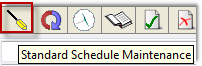
|
Top of Page
Introduction 
The process of defining the work schedules has to be managed to each roster location (eg T1, T2 & T3). To achieve this we need to carefully understand the data that PowerForce requires for its input, and we need to carefully comprehend our own business practices.
If you enter via the scheduling workbench, select Maintain Work Schedules:
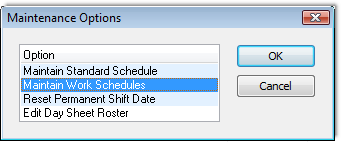
Top of Page
The finished work schedules
The following image shows what our completed work schedule will look like when we've defined all the components:
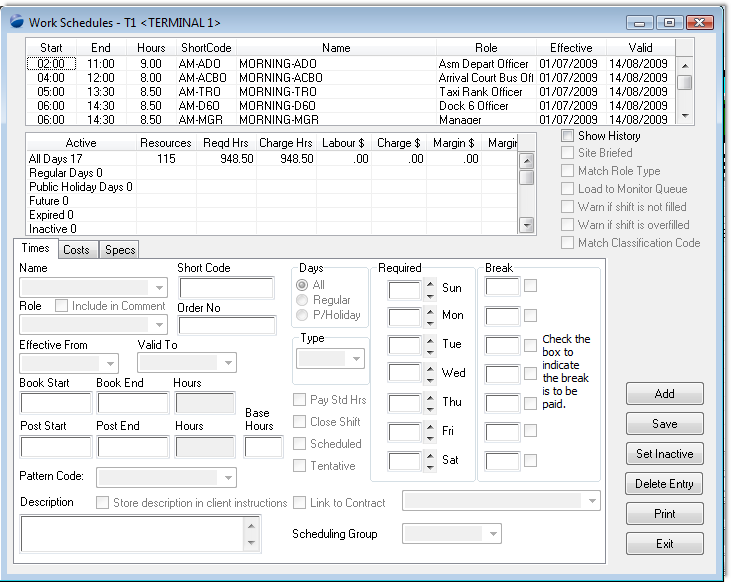
Top of Page
Understanding the display - part 1
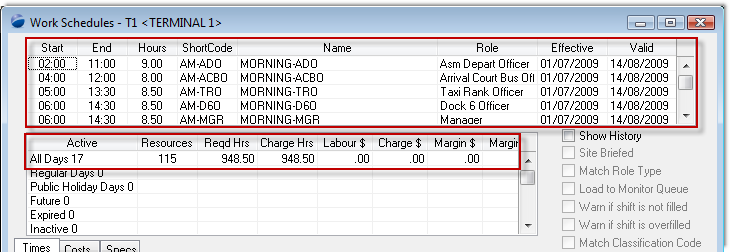
Top of Page
Getting started - Step 1
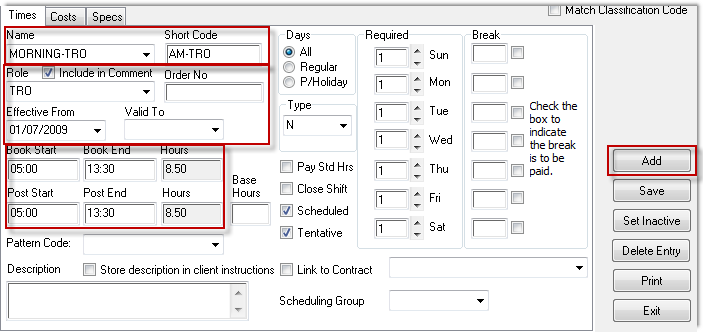
| Press Add button |
This will start a new definition. |
| Name |
Enter a description of what the shift is about |
| Short Code |
Enter a short description for the shift (used on reports, etc) |
| Role |
Enter a Role that this shift will be playing. It's important that you define a role for invoicing and payroll purposes. |
| Include In Comment |
Tick this box (used in reporting) |
| Effective From |
Enter the date from which this schedule definition is to start. Please note that this does not represent the start date of the contract (although it may well be). |
| Book Start |
Start time for this shift definition |
| Book End |
End time for this shift definition |
| |
|
| |
|
Top of Page
Completing the definition - Step 2
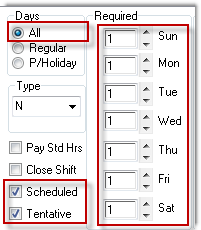
| Days |
- All - means all 365 days of the year
- Regular - means all days other than public holidays
- P/Holiday - means public holidays only
|
| Scheduled |
check this entry |
| Tentative |
check this box |
| Required |
Enter the number of staff that you need on a per day basis performing this particular role |
| |
|
Top of Page
Completing the definition - Step 3 
The above process has to be carried out for each shift definition.
Where the hours are the same but the role types different, you have to create two seperate work schedule definitions.
The next step in this process is the creation of the Client Standard Schedules.
Top of Page
See Also 
 PowerForce Controls PowerForce Controls
 Role Types Role Types
 SACL Client Standard Schedules SACL Client Standard Schedules
Top of Page
|