Home
Tutorial
Introduction
We have four guards rostered on the following site and the system is paying different amounts.
None of them should be getting Marquee rates.
Can you please confirm why and also explain how we are to rectify this.
|
Getting There:
[ SC ] –> Modules / Module Options
|
Issue 
We have four guards rostered on the following site and the system is paying different amounts.
None of them should be getting Marquee rates.
Can you please confirm why and also explain how we are to rectify this.
SITE: V-183 SUNDOWNER HOUSE
EMPLOYEE: V-213 KEITH
CLASSIFICATION: VIC FULLTIME LEVEL 4
ALLOWANCES PAID: UNIFORM ALLOWANCE & NIGHT SHIFT ALLOWANCE
EMPLOYEE: V-406 ASHLEY
CLASSIFICATION: VIC CASUAL LEVEL 1
CLASSIFICATION FOR THE SHIFT: MARQUEE
ALLOWANCES PAID: NIL
EMPLOYEE: V-325 CHRIS
CLASSIFICATION: VIC CASUAL AWARD LEVEL 2
CLASSIFICATION FOR THE SHIFT: MARQUEE
ALLOWANCES PAID: NIL
EMPLOYEE: V-247 DAMIAN
CLASSIFICATION: VIC FULLTIME LEVEL 4 ROTATE
CLASSIFICATION FOR THE SHIFT: MARQUEE
ALLOWANCES PAID: NIL
Can you please explain why the system picks up a different rate once a person is entered in for a shift.
Top of Page
Step 1
From the description of the problem, the first thing that you want to check is that there is an override rate on the Client (rostering location).
To check this, use the Client Operations screen to verify. [ Nav ] –> Clientelle / Client Operations
Open the Client Operations screen, and on the Rates tab, check for Site specific rates.
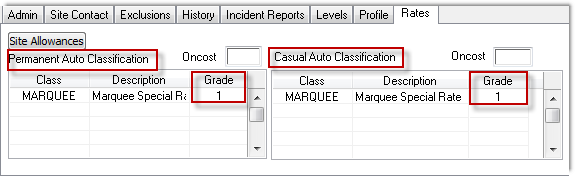
The items to note are the Permanent & Casual Classification definition - this is saying that you may have a different entry for Permanent vs Casual staff. The details above indicate that any employee whose Grade Definition in their Classification Code of 1, are to be paid according to the Classification Code :Marquee.
This is the mechanism by which an employee working at this site will be paid the specific rate as defined in this Client Operations screen.
Top of Page
Step 2 
For each of your employees, check the Grade definition from their classification codes:
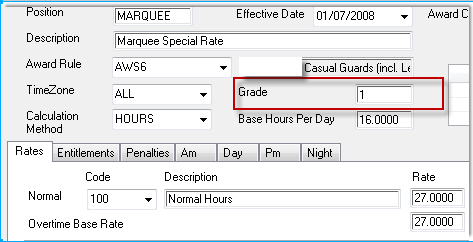
This is the entry which corresponds to the Grade field in the previous image on the Client operations rates tab.
Top of Page
Explanation
Your first employee's classification has a Grade of 2, hence he is not being paid Marquee rates.
Each of your other employees' classification codes Grade definition are 1, hence there is a link in the Client Operations entry to the grade in the classification and hence they are being paid at the Marquee rate.
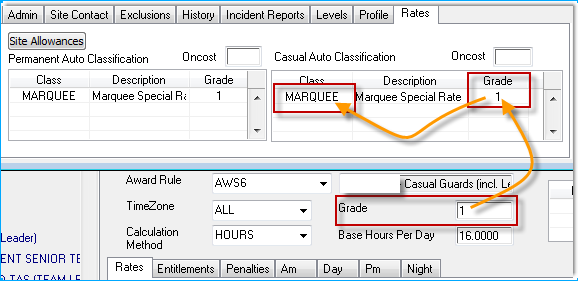
Grade 1 on the classification code, matches the grade 1 in the client rates, hence pay the other rate "Marquee".
Top of Page
See Also 
 PowerForce Controls PowerForce Controls
|