Home
Calendar Management
Single Month Calendar 
This calendar will normally open in the current month. Change the month by clicking the list box at the top left and the year by clicking the list box to the right. Select the day by double clicking the number in the main window of the calendar. Press the “Escape” key to close the window without selecting a date.
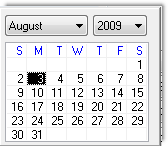
12 Month Calendar 
Select the year from the list box in the top right hand corner then double click on the desired day.
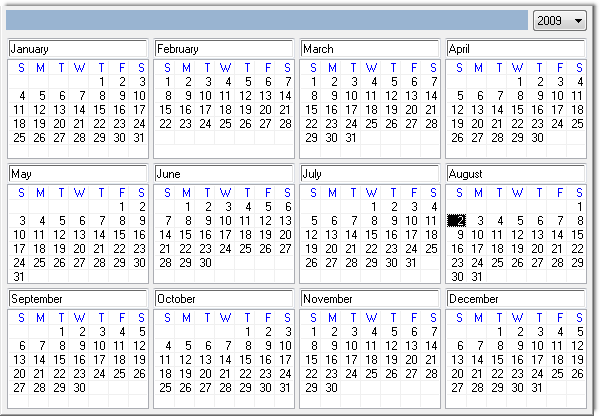
Press the "Escape" key to close the calendar without selecting a date.
Setting a Date
This window is used to specify days with special meaning in the calendar year. It may include but is not limited to public holidays. Click the “Date” list box to set a date in the calendar; this will display a twelve-month calendar.
Note: Previously selected dates are shown in red with the current date in black.
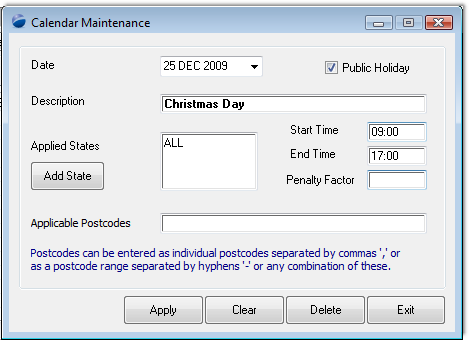
Select the “Public Holiday” checkbox if this is a public holiday and penalty rates will automatically be paid in the nominated states.
To set the holiday only for specific states use the Add State button.
Enter values into the “Start Time” and “End Time” to set when penalty rates apply.
Entering a value in the “Penalty Factor” field will override the penalty value with the one specified in the field.
Press Delete to remove the date as a significant calendar entry. You will notice that the date no longer appears red in the calendar display.
Single Month Calendar versions
1. This calendar form will normally open in the current month
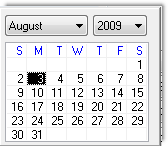
| 
| 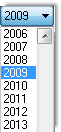
| Month at a time
| Select a Month
| Select a Year
|
Figure 1 - Monthly Calendar Views 2. Change the month by clicking the list box at the top left
3. Change the year by clicking the list box to the right
4. Select the day by double clicking the number in the main window of the calendar
5. Press the “Escape” key to close the window without selecting a date
Top of Page
Local Public Holidays
In Australia there are states and cities where the city itself & no where else in the state will observe a public holiday. To set such a date, enter a single or multiple entry in the "Applicable Postcodes" section to indicate that just that location (based on postcode) is observing a public holiday.
Local public holidays in NSW are gazetted under the Banks and Bank Holidays Act 1912. This Act requires that banks are closed on local public holidays.
An appointed local holiday under the Act benefits employees who have an industrial award, agreement or contract of employment which confers a right of paid absence (or penalty rates in lieu) on the local public holiday.
In the absence of such express coverage within an applicable industrial instrument, the conferring of the benefit of a local public holiday to employees is entirely within the discretion of individual employers.
Refer to information from your local state Industrial Relations web site. Here in NSW for example, go to http://www.industrialrelations.nsw.gov.au/ for a wealth of information on topics such as this and many others relating to employement relations.
See Also 
 PowerForce Controls PowerForce Controls
|