Home

Introduction
There must be at least two cost centres defined to allow for the export of data from Powerforce to external accounting systems:
- Expenses & Revenue
- Balance Sheet
Setting up
The setup of a cost center requires the following data elements:
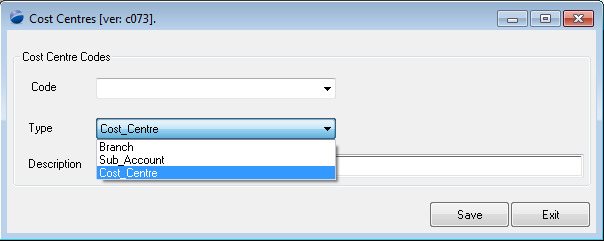
- Enter a code to reflect the Powerforce Cost Centre value - you may choose to use the same numbering as in your external system. However, you do not need to as there is a middle step which links the Powerforce number to your external Accounting system value.
- Select the type of Code - generally "Cost Center"
- Enter a description to adequately describe the code.
Top of Page
Existing Data 
You may use the Cost dropdown to see what cost centre codes are already defined in the system:
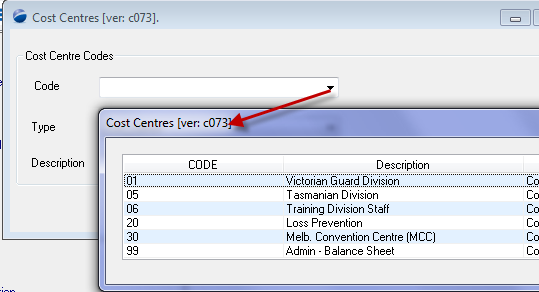
See Also 
 PowerForce Controls PowerForce Controls
|