Home > Helpdesk

Tutorial
A customer is reporting that the application is not correctly calculating Superannuation payments on shift loadings. The company superannuation contribution is printed on employee payslips and employees have asked why superannuation is not being paid on their shift loadings and Saturday work. |
|
Introduction 
As with all problem resolutions we start at a shift which is a candidate to the reported problem.
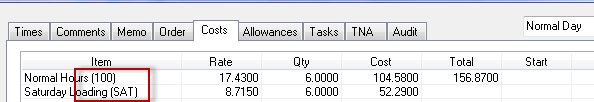
Check the shift details
The image above is saying that this particular shift is made up of 6 normal hours (100) + 6 hours of Saturday loading (SAT).
To check the particulars of 'Hour Types' use System Codes / Payroll / Earning Codes'.
Looking at code 100, we find the following detail, specifically that in the inclusions "Superannuation" is checked. This tells the system to use these types of hours in the calculation of Superannuation.
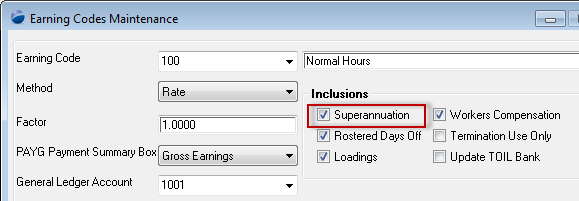
Verify the shift loadings
The same process for SAT (which is an allowance of type 'Loading') shows the following image. The important thing to take away is that these types of hours "SAT" are NOT to be included in the Superannuation calculation. Therefore to correct the reported original issue, check the "Superannuation" check box and this loading will subsequently be used in the calculation of dollar amounts for Superannuation.
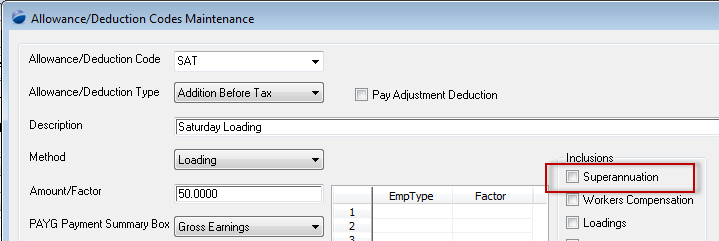
The type loading means : take the normal hours value & load it up by some factor, and that's how you get a higher value for a Saturday shift.
Summary
_
Top of Page
See Also 
 PowerForce Controls PowerForce Controls
|